Link Whisper review: Picture this: You’re juggling a bunch of content pieces, and you’re all about making sure they’re interconnected in a way that makes sense. I discovered a nifty tool designed to make your life easier by suggesting relevant internal links right when you need them. It’s like having a co-pilot that whispers (pun intended), “Hey, you might want to connect these two pages because they’re talking about the same thing!” Welcome to Link Whisper!
And hey, don’t worry if you’re not a tech guru. The’ve got your back with their user-friendly interface. So, whether you’re a seasoned SEO pro or just dipping your toes into the world of internal linking, this tool aims to be your trusty sidekick in enhancing your site’s structure, and overall SEO mojo.
Suited for bloggers, content creators, and website administrators, it streamlines the often-tedious task of establishing effective internal link structures. Read on for my comprehensive Link Whisper review:
Link Whisper Review
by Andy T. Laird
Link Whisper is a dynamic SEO tool designed to simplify the process of internal link building within websites.
Features
Price and Value
Ease of Use
Customer Support
Summary
Link Whisper makes internal linking a breeze and it’s worth every penny. It relieves the frustration of trying to do this manually. Click on the link below to automatically get your discount code.
My Favourite Link Whisper Key Features
They have introduced some impressive features that can streamline your WordPress internal linking. Let’s explore the top highlights that set this tool apart:
Automatic Targeted Link Suggestions
This WordPress plugin suggests relevant internal links as you write in the WordPress editor. This helps you automate the process of link structure of your website and makes it easier for readers to find related content.
Time-saving
- Instead of manually searching for internal linking opportunities, it provides intelligent, context-based suggestions, saving you lot of time and effort.
- Improved SEO: By adding internal links, you can help Google better understand the structure of your website and improve its ranking.
- Helps you build powerful internal links without the need for manual link building
Add Automatic Links to Targeted Keywords
One of the standout features is its ability to automatically suggest and insert internal links based on targeted keywords. This not only saves time but also ensures that your content remains interconnected, enhancing user your WordPress website and SEO performance.
Internal Link Suggestions as You Write
It seamlessly integrates links within your content. This real-time functionality eliminates the need for separate editing rounds, fostering a smoother workflow.
Detailed Internal Link Reporting
Understanding the impact of your internal linking is vital. Link Whisper provides detailed reporting on the performance of your internal links, allowing you to refine your approach for optimal results.
Quickly Find Orphan Pages and Fix Broken Links
It doesn’t stop at link insertion; it also aids in identifying orphan pages and broken links. This proactive feature ensures your website maintains its integrity and keeps visitors engaged.
Seamless Integrations
For those deeply ingrained in the WordPress ecosystem, it is a perfect fit. It seamlessly integrates with WordPress sites, minimising compatibility concerns and technical hurdles.
Targeted Keywords for Linking
When using Link Whisper to target keywords for internal linking, consider the following strategies:
Use “Auto-links”: Their “Auto-linking” feature allows you to link to a URL of your choice every time a given keyword is mentioned on your site. This feature not only links from past mentions of the keyword but also automatically adds a link every time you mention the keyword phrase in the future.
Input Target Keywords: You can now input Target Keywords for each blog post. These are the keywords that you want your content to rank for in Google. Link Whisper will use these keywords to suggest relevant internal links.
Map each URL with its target keyword: To ensure that your internal linking strategy is effective, map each URL on your site with its target keyword. This will help you create a clear and organised internal link structure.
Create content clusters: Group related content together by creating content clusters. This allows you to link between related articles, and helping search engines understand the relevance of your content.
Optimize your anchor text: When adding internal links, use descriptive and keyword-rich anchor text. This helps search engines understand the context of the linked page and can improve its rankings for relevant keywords.
Quickly add internal links to orphan pages: Link Whisper can help you identify pages with very few or no internal links pointing to them. Use the tool to quickly add internal links to these orphan pages, improving their visibility and authority.
Find missed linking opportunities with a manual Google search: In addition to using Link Whisper’s suggestions, perform a manual Google search to find missed internal linking opportunities. Look for keywords that are relevant to your content and see if there are any high-ranking pages on your site that could be linked to from the search results.
Identify your pillar pages: Pillar pages are the main pages on your site that cover broad topics and link to more specific, related content. Identify your pillar pages and ensure that they are well optimized and have a strong internal link structure.
Link to provide context and value: When adding internal links, focus on providing context and value to your readers.
Find supporting content ideas in Google Search Console: Use Google Search Console to identify keywords that your site is already ranking for. Look for opportunities to create supporting content around these keywords and use internal links to connect the new content to the existing pages on your site.
Link Whisper Pros and Cons
Link Whisper Pros
Link Whisper Cons
Link Whisper Pricing Plans
Link Whisper offers both a free and paid version of its plugin. I decided to go for the paid plan to take advantage of the features. Here are the details of each:
Link Whisper Free Plan
- The free version is available on the WordPress plugin repository.
- It offers basic internal linking suggestions based on the content you write in the WordPress editor.
- The free version is limited in features compared to the paid version.
Link Whisper Paid Plan
The paid version offers more advanced features and functionality.
- Starts at $77 per year for a single site license.
- 3-site license for $117 per year and a
- 10-site license for $167 per year.
The paid version includes features such as keyword-based automatic linking, URL updating, tracking for clicked links, and link deletion.
Link Whisper Refund
- 30 days money back guarantee: You can cancel your subscription by sending a support ticket to requesting the cancellation. They will assist you in the cancellation process.
Link Whisper Black Friday and Other Deals
- They sometimes offer Black Friday deals with a flat $30 discount. However, the details of this deal may change each year.
Link Whisper offers a range of pricing options and features to suit different needs, budgets and number of sites. The free version is a good starting point if you want to try out the plugin, while the paid version offers more advanced features.
How I Use Link Whisper
Whether you’re new to this or you understand internal link building, trust me, this tool is a game-changer. So, let’s get ready and go through the process hand in hand of inbound and outbound links.
Scan your website
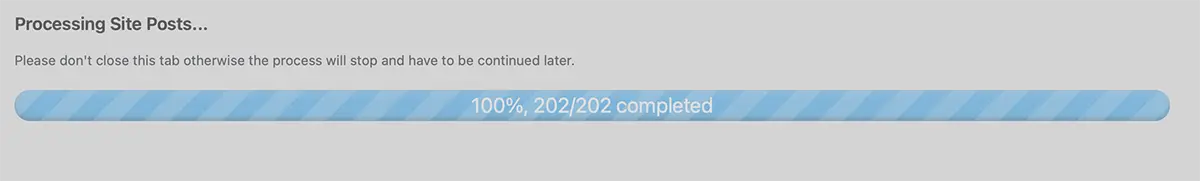
On the top right of the dashboard is a ‘Run a Link Scan’ Click on the and wait for the scan to complete. I had around 200 posts and it only took around 15 seconds! Now that’s fast!
View the Link Stats Report
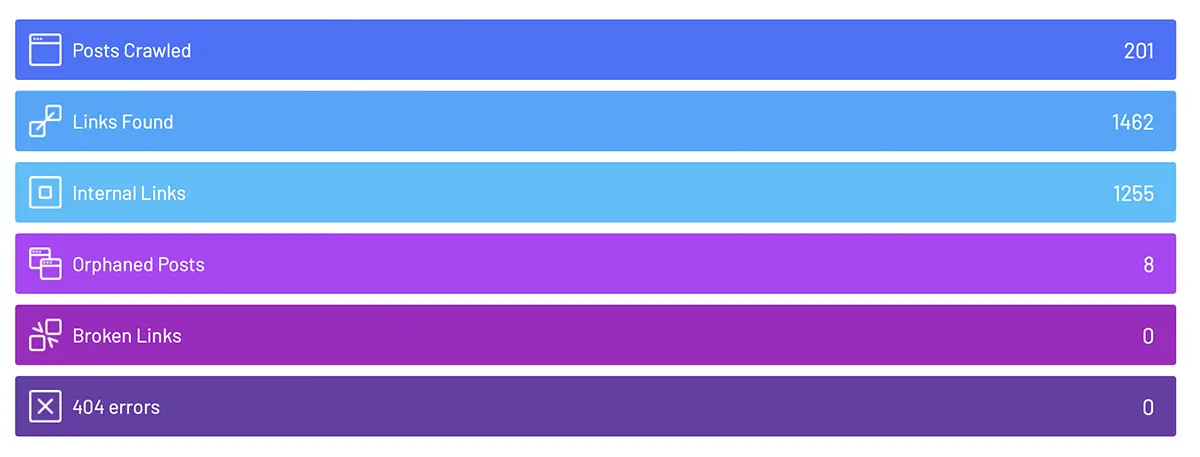
A comprehensive overview of your entire site’s internal and external links. It shows the number of outbound internal and external links coming from each article, as well as any broken links, errors, or posts that could benefit from additional internal links
Get a report overview of your current links
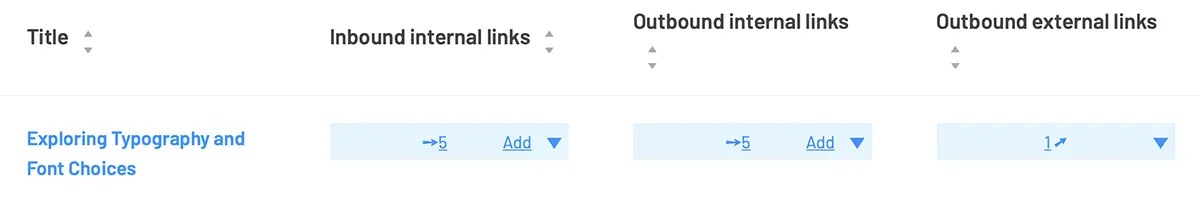
First things first, let’s take stock of where you’re at. When you log into Link Whisper, you’ll find a handy report that gives you the lowdown on your existing internal links. This overview is like your starting point – it helps you understand how your pages are interconnected and where there might be gaps to fill.
Configure your Link Whisper settings
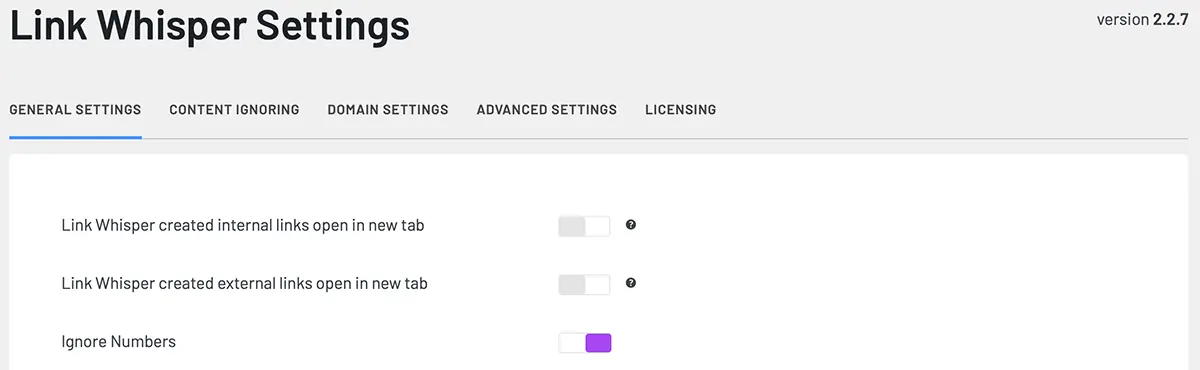
Next up, navigate to the settings section and tailor the tool to match your website’s unique vibes. You can customise things like the number of links per post, which post types to focus on, and even exclude specific content if you’re feeling picky.
Start adding links
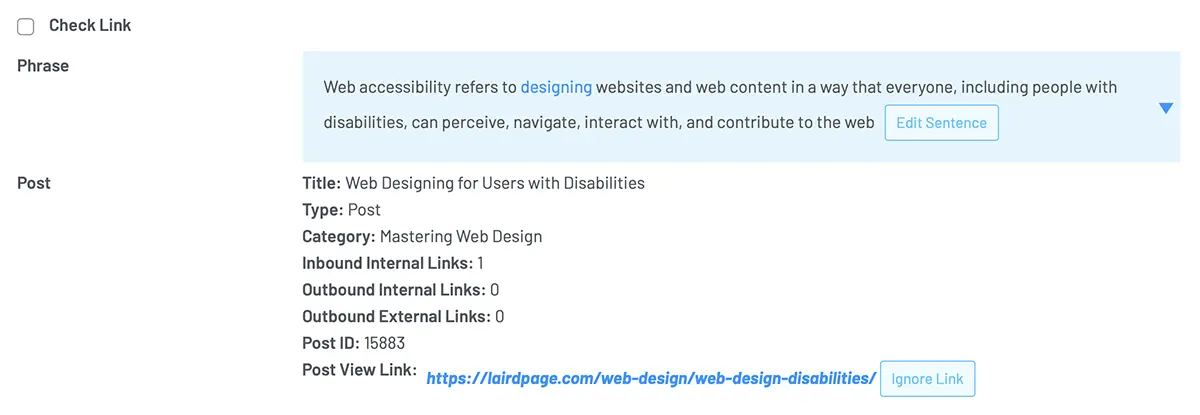
Now comes the exciting part – actually adding those internal links! As you craft your content, Link Whisper will step in with smart suggestions. These suggestions are based on your content’s context and your preferences, thanks to the settings you tweaked earlier.
When you see a suggestion that’s relevant to your topic, simply click on it, and Link Whisper will work its magic by inserting the link. It’s like having your own personal link wizard right at your fingertips.
And that’s it! With these three steps, you’ve unlocked the power of Link Whisper to enhance your internal linking strategy. The best part? It’s designed to smoothly integrate into your content creation process, making it feel like second nature.
What I Like
Time Saved
Link building and content optimization can be time-consuming. Link Whisper’s automation drastically reduces this workload, allowing you to easily focus on a new post while creating quality content.
The Code is Clean
Clean code is paramount in maintaining a high-performing website. Link Whisper’s implementation doesn’t clutter your site’s codebase, ensuring smooth operation which doesn’t reduce site speed.
Link Placements are Permanent
Unlike some other plugins that insert links in a volatile manner, Link Whisper ensures that once a link is placed, it remains where intended, enhancing the consistency of your internal link structure. Quite simply, off you decide to remove the plugin, it doesn’t remove the links!
It Doesn’t Impact Page Speed
Website speed is a critical factor affecting SEO. Link Whisper’s efficient coding ensures that it doesn’t hamper your site’s loading times.
What I Dislike
Sometimes the suggested links are inaccurate
While it provides numerous suggestions, not all might be suitable for your content. Filtering through the suggestions can sometimes be a bit overwhelming. I had one website where the suggested links didn’t relate and I had to type/add each keyword search manually!
Who should use Link Whisper
- Bloggers: A valuable tool for bloggers who want to improve their internal linking strategy and enhance their website’s SEO performance. It helps bloggers save time and effort by providing automatic link suggestions as they write their articles.
- SEO Specialists: SEO professionals can benefit from using it to optimise the internal link structure of their clients’ websites. The plugin’s advanced features, such as keyword-based automatic linking and URL updating, can help improve the overall SEO of a site.
- Website Owners: If you own a website and want to improve its ranking on search engines, it can be a useful tool. It helps you easily add and edit internal links on your site, making it more user-friendly and improves your website visibility.
- Content Creators: Whether you’re a writer, content marketer, or website owner, Link Whisper can help you streamline the process of adding internal links to your content.
- Niche Site Creators: Particularly beneficial for niche site creators who manage content-heavy websites. It offers a wealth of relevant internal link suggestions to improve the internal link strategy of niche sites.
Overall, it is suitable for anyone who wants to improve their internal linking strategy, save time, and enhance their website’s SEO performance.
Link Whisper vs Other Internal Linking Tools
Link Whisper is a popular internal linking tool that helps users build relevant internal links on their website and strengthen on-page SEO. Here’s how it compares to other internal linking tools.
Link Whisper vs Interlinks Manager
- Link Whisper has more advanced features and functionality.
- Uses artificial intelligence and natural language processing to suggest internal links, while Interlinks Manager relies on manual input from the user.
Link Whisper vs Autolinks Manager Pro
- Autolinks Manager Pro is an excellent premium internal linking plugin that can be a perfect alternative.
- Autolinks Manager Pro offers similar features, such as automatic internal linking and keyword-based linking.
Link Whisper vs RankMath
- RankMath is a comprehensive SEO plugin that offers more features than just internal linking.
- While RankMath offers internal linking functionality, it may not be as advanced.
Link Whisper vs Internal Link Juicer
- Internal Link Juicer is another excellent alternative.
- Internal Link Juicer offers similar features, such as automatic internal linking and keyword-based linking.
Link Whisper vs Yoast
Link Whisper and Yoast are two popular WordPress plugins that offer different features and benefits for improving your website’s SEO. Here are some key differences between the two:
- Internal Linking Focus: designed exclusively for internal linking, using artificial intelligence to suggest relevant links to add to your posts. It provides comprehensive coverage when it comes to internal linking.
- User-Friendly: known for its user-friendly interface and ease of use, making it a popular choice among website owners and SEO professionals.
Customer Support
They offers support to their users through various channels:
- Support Ticket: Click on the Support link in the header menu of their website. This will take you to a page where you can submit a support ticket and get assistance from the team.
- Knowledge Base: They have a comprehensive knowledge base that provides answers to common questions and issues.
- Email: You can also contact them via email. The email address is available on the contact us page on their website.
- Social Media: Find them on social media platforms such as Facebook and Twitter. You can follow their accounts to stay updated on the latest news and updates.
Overall, they provide multiple channels for you to get support and assistance. Whether you prefer to submit a support ticket, browse through the knowledge base, or contact them via email or social media.
Link Whisper Plugin FAQ’s
My Take On Why Internal Linking Matters
You know how Google is like that all-knowing librarian trying to categorize all the pages on the web? Well, internal links act as breadcrumbs, helping Google find, index, and make sense of your entire website. That’s gold in terms of crawling and ranking, making your site a front-row contender in search results.
Boosting VIP Pages with Page Authority
You can strategically send that VIP “Page Authority” to your important pages by linking to them from other parts of your site. Result? These pages rise higher in search results.
More Engaging For Users
Internal links guide your visitors to related content, keeping them on the treasure hunt. This not only prolongs their stay but also reduces those dreaded bounce rates. It’s like giving your visitors a treasure map to keep them wandering around your site.
Conclusion of My Link Whisper Review
Is it worth the hype?
Alright, the moment of truth – is Link Whisper the real deal? Cue the drum roll, because here’s the verdict: Absolutely, without a doubt, I wholeheartedly recommend Link Whisper as the best WordPress plugin to fulfil all your internal linking needs for large or small businesses.
It stands out as a clever WordPress plugin that serves up a slew of relevant (okay, occasionally not-so-relevant) suggestions for internal links. Despite a few minor glitches, it’s a time-saving gem that amps up your chances of scoring better on those search engine results pages (SERPs). As your website evolves, keeping track of internal links becomes a bit like herding cats. But remember, these links are like the fairy godmothers of SEO, spreading link juice to even the less authoritative pages on your site.
WordPress Link Whisper is a powerful tool that helps you create and manage links on your website. It integrates with Google Search Console to show you a pie chart of your link profile, and lets you easily add or remove links from your WordPress dashboard. You don’t need to know any HTML code or use any other WordPress plugins, as Link Whisper is self-explanatory and easy to use. Whether you want to fix a broken link, link to an old post, or create new inbound links, Link Whisper can help you do it in minutes.
Improve your SEO Ranking
By using Link Whisper, you can improve your SEO rankings, attract more visitors, and grow your small business online. Plus, you get a 30 day money back guarantee if you are not satisfied with the results. There is no easier way to optimise your website for link building. So, in a nutshell, if you’re on the hunt for an internal linking sidekick that’s efficient, adaptable, and affordable, this is your superhero. Don’t wait – let the whispers of Link Whisper propel your site to new SEO heights!

