My Chemicloud review: Chemicloud is a web hosting company that provides a variety of cloud-based hosting options to suit various needs and budgets. However, my experience with them fell short compared to other hosting providers. Specifically, I opted for their one-year Turbo plan for WordPress hosting, but unfortunately, I was left disappointed. In this review, I’ll delve into their features, performance, pricing, and support, and explain why I ultimately decided to part ways with Chemicloud’s web hosting services.
ChemiCloud Web Host Features
Chemicloud’s plans come with a lot of features that make your website creation and management easier and more secure. Some of the main features are:
- Free domain for life: You can register or transfer a domain name to Chemicloud and get it for free as long as you stay with them.
- Free SSL certificate: You can secure your website with a free Let’s Encrypt that automatically installs and renews for you.
- Free website migration: You can move your existing website to Chemicloud without any hassle or downtime. Their experts will handle the migration process for you for free.
- Free daily backups: You can rest assured that your data is safe. They perform daily backups of your website and store them for 30 days. You can restore your backup anytime from your cPanel.
- cPanel control panel: You can manage your website, email accounts, databases, files, and more from the user-friendly and intuitive cPanel interface.
- Softaculous installer: You can install hundreds of popular applications like WordPress, Joomla, Drupal, Magento, and more with just a few clicks using the Softaculous installer.
- HTTP/3, LiteSpeed caching, CDN: You can boost your website speed and performance with these technologies that optimise your content delivery and reduce server load.
- SSD storage: You can enjoy faster loading times and better reliability with SSD storage that is up to 300% faster than traditional HDD storage.
- Unmetered bandwidth: You can handle any amount of traffic without worrying about overage fees or throttling.
Chemicloud Web Host Review Rating
by Andy T. Laird
Chemicloud offers three WordPress hosting plans: Starter, Pro, and Turbo. The main differences between them are the number of hosted websites, the amount of SSD storage, and the level of resources.
Features
Price and Value
Ease of Use
Customer Support
Chemicloud Summary
I tried out Chemicloud’s web hosting services, signing up for their one-year Turbo plan for WordPress hosting. Notably, their customer support fell short of expectations, ultimately prompting me to seek alternatives.
4.0
Chemicloud WordPress Hosting Pricing Plans
Chemicloud offers three WordPress hosting plans: Starter, Pro, and Turbo. The main differences between them are the number of hosted websites, the amount of SSD storage, and the level of resources. I decided to go with their best plan – the Turbo! Or so I thought!
As I only develop WordPress websites here are the prices and features of their WordPress plan:
| Plan | Price/month | Websites | Storage | CPU Cores | RAM |
|---|---|---|---|---|---|
| Starter | $2.99 | 1 | 20 GB | 1 | 1 GB |
| Pro | $4.79 | Unlimited | 30 GB | 2 | 2 GB |
| Turbo | $5.99 | Unlimited | 40 GB | 3 | 3 GB |
Their prices are valid for a three-year subscription. If you choose a shorter term, the prices will be higher. For example, the Starter plan costs $4.19 per month for a one-year subscription and $13.95 per month for a monthly subscription.
The Downside of Long-Term Hosting Contracts
In my personal experience, I strongly advise against committing to a three-year plan in pursuit of a tempting 70% discount. This is because once you exceed the 45-day money-back guarantee window and discover that the service doesn’t meet your expectations, it can result in a significant financial loss. I was lucky enough to get a refund on my 1 year plan.
Chemicloud accepts payments via PayPal and credit/debit cards. You can cancel your account within 45 days of purchase and get a full refund, no questions asked. I had no problem getting my money back.
Hosting Plans To Suite Everyone
Chemicloud lures you in with a variety of hosting plans, claiming to cater to various needs while supposedly throwing in premium features for free. However, their Shared Hosting options, touted as dependable and efficient, might not live up to the hype. Unfortunately their WordPress plans, designed to optimise website performance, left me feeling less than thrilled.
While Chemicloud offer hosting packages for those interested in hosting multiple websites or starting a hosting business, my prior experience with their Turbo wasn’t entirely positive. Hence, their Cloud VPS Hosting, may provide better control and power, which may just meet your expectations. You can explore Chemicloud’s Plans and Pricing to determine if they offer a hosting package that aligns with your online goals and requirements.
Performance Meets Affordability
- Chemicloud offers a variety of hosting plans.
- Premium features are included in every plan without extra charges.
- Hosting options include Shared Hosting, tailored for reliability.
- Specialized WordPress Hosting for WordPress users.
- Reseller Hosting for hosting multiple websites or starting a hosting business.
- Cloud VPS Hosting for those needing more control and power.
Chemicloud Performance
Chemicloud promises a 99.99% uptime guarantee for their plans. This means that your website will be online and accessible almost all the time. In case of any downtime, you will be compensated according to their SLA policy.
Server Locations
They boast a global network of 11 data centers, ensuring lightning-fast site loading speeds no matter where your audience is located. This functionality allows you to host your website closer to your visitors, significantly reducing data travel times. This advantage proves invaluable, especially if you’re not opting for a premium CDN, as it aids in optimising your core web vitals for a smoother user experience.
Choose from eleven server locations (data centers)across five continents:
- United States: Dallas, San Francisco and New York
- Canada: Toronto
- United Kingdom: London
- Australia: Sydney
- Germany: Frankfurt
- Romanina: Bucharest
- Singapore
- Japan: Tokyo
- India: Mumbai
You can also use their FREE Cloudflare CDN service to deliver your content faster to your visitors from over 90 countries.
Chemicloud Hosting Service Pros and Cons
Chemicloud Review Pros
Chemicloud Review Cons
ChemiCloud Speed Test Front End
Let’s start with the good! I decided to assess my website’s speed using GTMetrix and Google PageSpeed Insights, and the front-end results were great. Even at times surpassing DigitalOcean. However, it’s a different story when it comes to the admin panel. Here are the speed test results for the front end of my website, LairdPage!
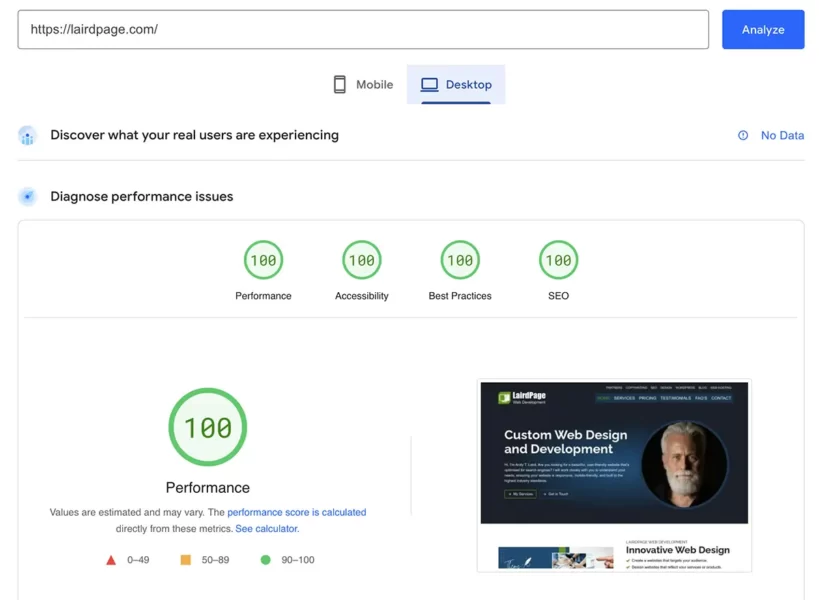
I recently completed a website migration for my client, and the results were impressive! Both of us opted for the ‘WordPress Turbo Plan’ and were pleasantly surprised by its performance, especially for a shared hosting plan. It was fast! While we prioritise adhering to Google’s core web vital requirements for page loading speed, it’s essential to remember that website speed depends not only on the web server but also on effective optimisation.
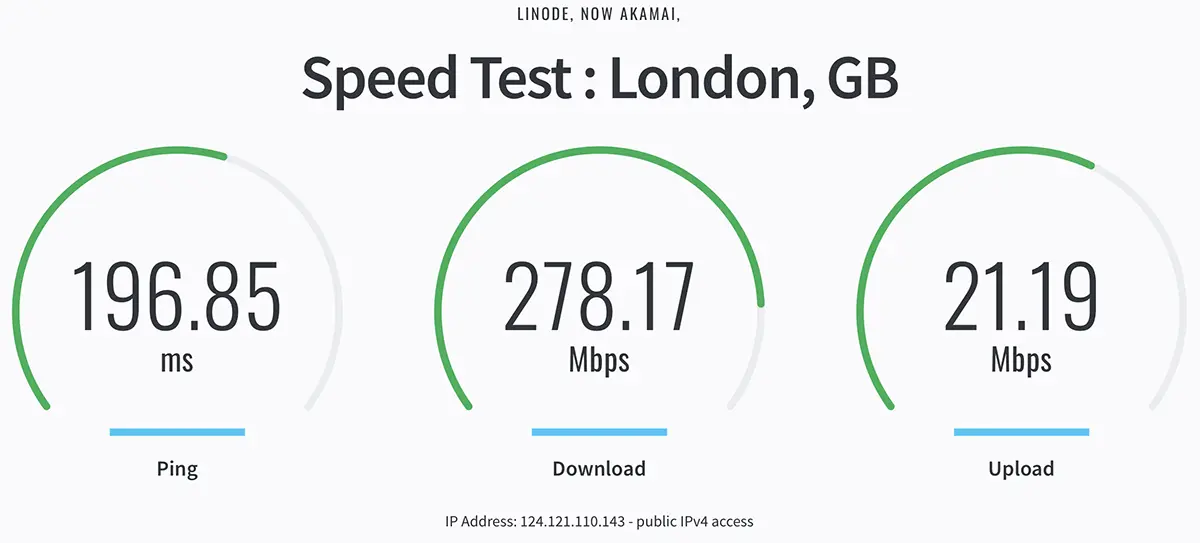
To test the performance of Chemicloud, we used several tools like Pingdom, GTmetrix, and WebPageTest. I set up a WordPress website on their Turbo plan and installed a default theme and some plugins. I then ran speed tests from different locations and recorded the results. The loading times are impressive across different locations. The average loading time was around 1.2 seconds, which is well below the recommended threshold of 3 seconds by Google.
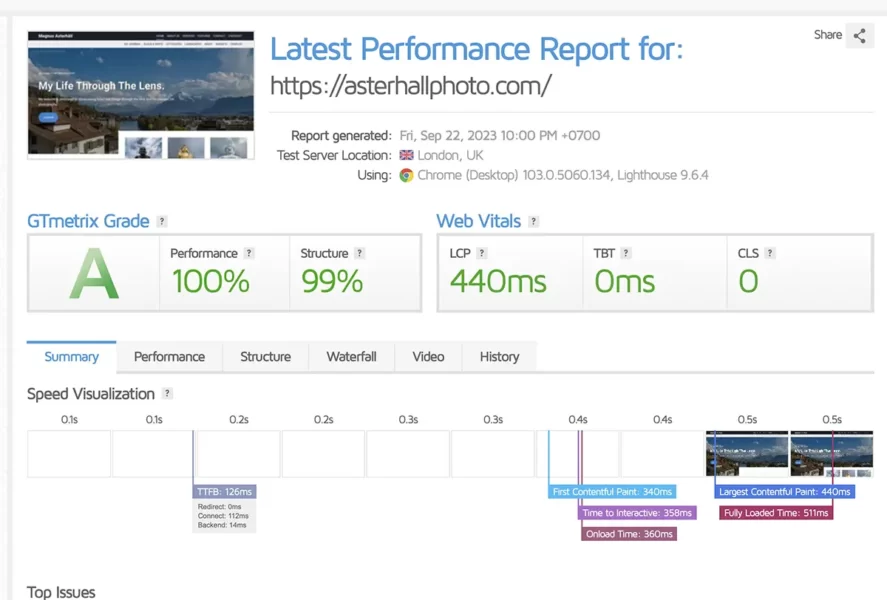
ChemiCloud 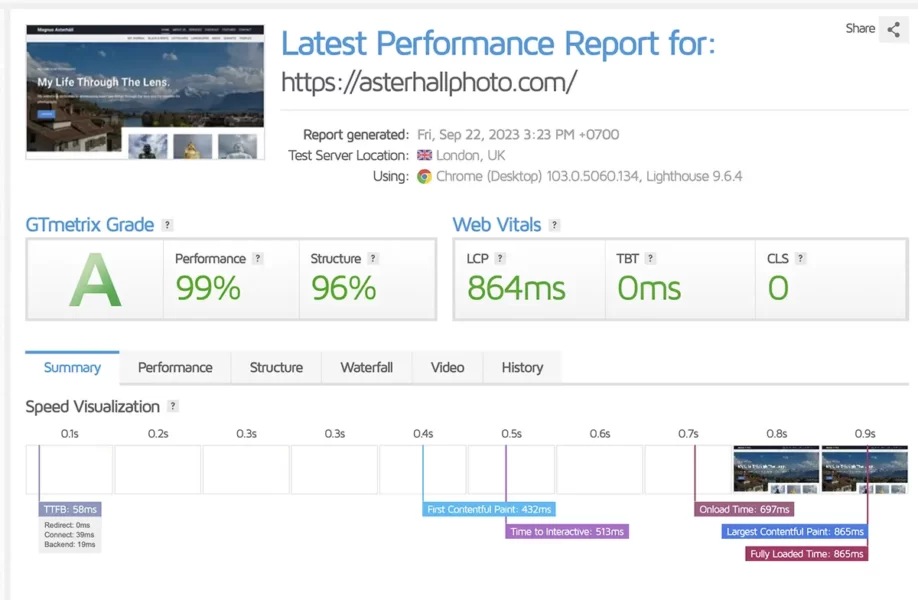
DigitalOcean
LightSpeed Cache
ChemiCloud offers LiteSpeed Cache as a feature in its hosting plans. You can use LiteSpeed Cache for WordPress which is installed by ChemiCloud-hosted with one click. Here are some important points about LiteSpeed Cache and its benefits:
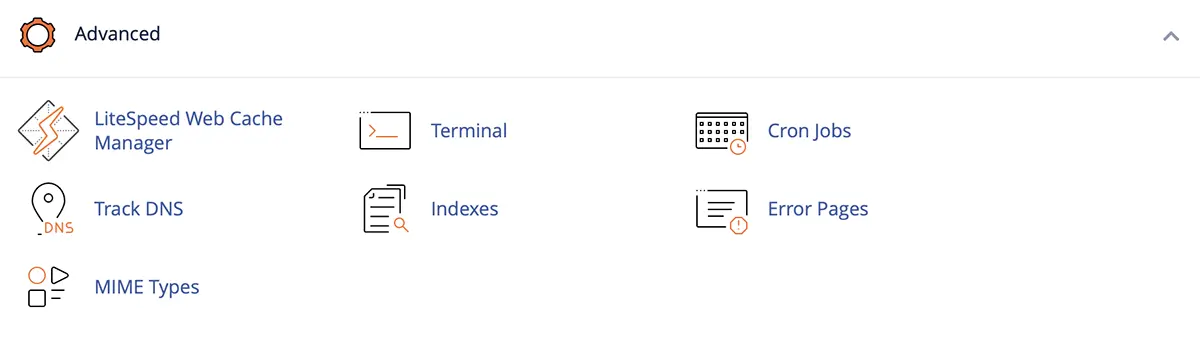
- LiteSpeed Cache is a server-level caching solution that stores pages in a public cache, private caches, and via Edge Side Includes (ESI).
- The plugin offers various optimization features, including image optimization and a crawler that refreshes expired pages.
- LiteSpeed Cache can help improve your website’s performance by reducing server load and speeding up page load times.
LightSpeed Cache is widely regarded as the best caching solution for WordPress web hosting due to several compelling reasons. First and foremost, it offers exceptional speed and performance, significantly reducing website loading times. Its advanced caching mechanisms, including object and page caching, ensure that web pages are delivered swiftly to visitors, resulting in an improved user experience and higher search engine rankings.
LightSpeed Cache’s user-friendly interface simplifies configuration and fine-tuning, even for users with limited technical expertise. This accessibility ensures that website owners can easily harness the benefits of caching without the need for extensive technical knowledge.
Let’s Bust the LiteSpeed Myth
While LiteSpeed Cache is a powerful and reliable caching solution, it may not be the best choice for every website. Some users prefer alternative plugins like Breeze, which offer different features and benefits.
Stop Chasing LiteSpeed
When comparing LiteSpeed Cache to alternatives like Memcached and Varnish Cache, other factors come into play, including server type (shared or dedicated). LiteSpeed caching solutions offer marginal speed differences, hence the ultimate decision should hinge on other critical aspects such as the hosting provider’s support, user-friendliness, and uptime reliability. In this context, Cloudways stands out as my preferred choice due to its exceptional support, ease of use, and dependable uptime performance.
Chemicloud REDIS Object Cache
Redis improves website performance by reducing MySQL database load and speeding up page load times. Here are some key points about ChemiCloud’s Redis integration:
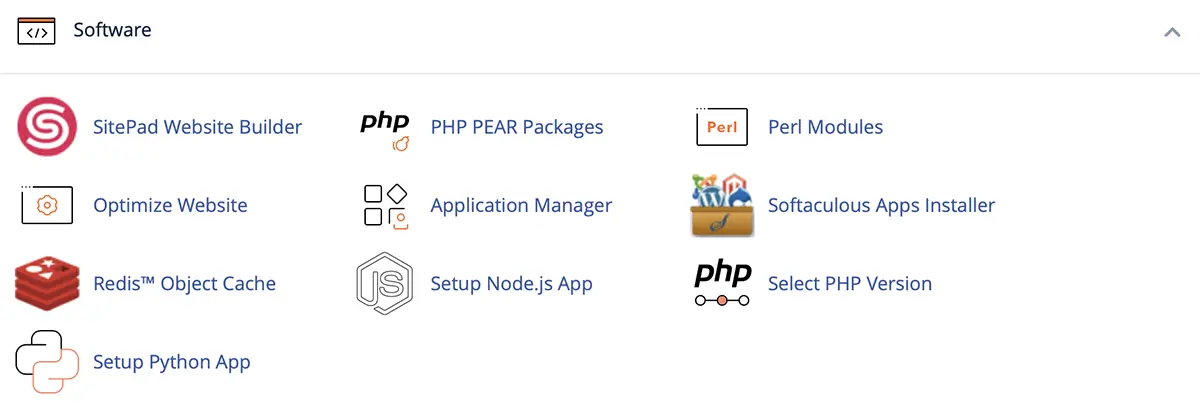
- Redis is a more powerful alternative to Memcached: offering enhanced performance for object caching.
- To enable Redis Object Cache in WordPress: you can use different methods and caching plugins that support object caching. For example, with the W3 Total Cache plugin, you can enable Object Cache and select Redis from the drop-down menu in the Performance -> General Settings -> Object Cache tab.
- In your LiteSpeed Cache settings: you can follow ChemiCloud’s Redis instructions to configure Redis for your WordPress Turbo plan.
- To enable Redis Object Cache in ChemiCloud: log in to your cPanel dashboard, find the Redis Object Cache option, and select “ON” to enable Redis.
- Redis integration in ChemiCloud: helps improve website performance by storing frequently accessed data in memory, reducing the need for database queries and speeding up page load times.
Chemicloud SLOW Admin Panel and Freezing
This is where the problems began! The Admin Panel was frustratingly slow, often freezing when I attempted to edit a post or page, forcing me to refresh. Updating themes would trigger maintenance mode, which meant I had to log in to the cPanel, locate the file in the root of my site, and delete the “.maintenance” file. Simple tasks like saving edits took around 15 seconds, making the experience extremely frustrating.
Troubleshooting Slow Admin Panel with ChemiCloud Support
Support Reason 1:
“I have tested the wp-admin page of the 3 WordPress installations you have made and they all load just fine here in my end. Do you have a specific section in your WP admin that is having some issues or slow response? Can you give us a screen recording so we can check and replicate the issue?“
Fortunately I was able to send a video screen recording showing the problem!
Support Reason 2:
“I have checked the faults that have been in place on your account and the I/O disk fault has been hit. This might be a potential why you were experiencing when accessing your websites. Your WordPress Turbo plan has one cPanel account to manage all your websites, and your websites are sharing the resources within this one cPanel account.”
But hang on! I took out the WordPress Turbo plan for unlimited websites. These are 4 small websites. I’ve never experienced this with even more sites on other hosting providers.
Support Reason 3:
“In your WordPress, Turbo can host multiple websites without a problem. From previous logs, it looks like you have been using the All-in-One WP Migration plugin at once for two websites, as this migration plugin is quite resource-intensive. The plugin has no problem; you can use it one at a time. Please allow the server to drain down all the processes in the background caused by this plugin and you should be good after that.
I have rechecked your account, and it looks good. I can browse the backend in seconds. However, it is normal that the response time for the front-end is quite faster than the back-end, as it will load all the necessary tools for the WordPress dashboard. I have created a short video for you to check. See the attached file.“
Firstly, I’ve never encountered any issues with All-in-One WP Migration throughout my years of using this plugin on various websites I’ve managed and delivered. Secondly, I didn’t create backups or exports simultaneously. Lastly, it has not been resolved. I’m still getting the same problems.
Support 4:
“When implementing updates on your WordPress site—whether it’s updating plugins, themes, or the core—a temporary maintenance mode page is automatically displayed to visitors. This precautionary measure ensures that visitors don’t encounter any broken or out-of-sync elements while essential files are being patched.
Regarding the slowness, can you please let us know the exact action/changes being done on the backend so that we can try replicating the same? I tried browsing through the backend of lairdpage.com and lairdpx.com but couldn’t experience the sluggishness.“
I had already explained that when my websites went into maintenance mode-it wasn’t temporary. Now I have to go through all the ‘exact actions‘ I took.
How I solved the problem!
I got my refund and moved on! I have used Lightning Base. SiteGround and who I believe offer the BEST in cloud web hosting for the price – Cloudways. I had never experienced these kinds of issues with any of them!
Beginner Friendly cPanel
ChemiCloud uses cPanel as its web hosting control panel, providing a powerful and user-friendly interface for managing your website and hosting services. Personally I don’t like these old style cPanels!
Here are some key points about ChemiCloud’s cPanel.
- To log in to your cPanel account, you can either access it through your web hosting provider’s dashboard or by visiting the direct URL. If you are a ChemiCloud customer, you can log in to your account at chemicloud.com/login and access cPanel from there.
- ChemiCloud offers a free cPanel Solo license with its VPS hosting plans, allowing you to manage your site with the popular and powerful control panel. If you need more than one cPanel account, you can upgrade your license for an additional fee.
- The cPanel interface is easy to navigate, with sections for managing email accounts, domains, databases, and more. You can also enable two-factor authentication for added security when logging in to your cPanel account.
- ChemiCloud’s cPanel integration includes features such as Let’s Encrypt SSL integration, which provides automatic and free SSL certificates for all your sites, including wildcard domains. Additionally, the Softaculous 1-click app installer makes it easy to install popular applications like WordPress, and Joomla.
Chemicloud Security and Attacks
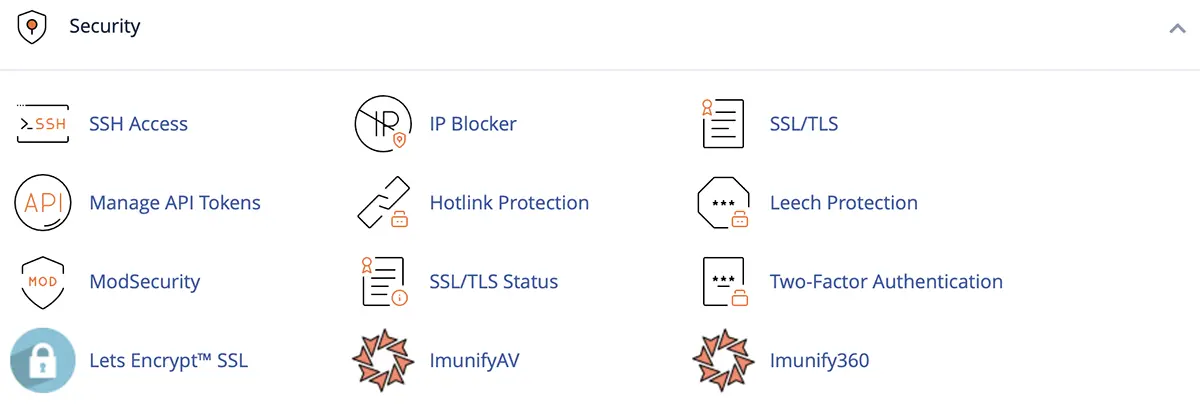
- SSL Certificate: Enjoy the added security of Let’s Encrypt SSL Certificates, included for free with all our hosting plans.
- Two Factor Authentication (2FA): Secure your account with ease using 2FA apps like Google Authenticator and Authy.
- IP Blocker: Keep unwanted visitors at bay by blocking specific IP addresses from accessing your website.
- SSH Access: Gain remote server access and effortlessly transfer files over the internet with this feature.
- Malware Scanner: Worried about online threats? Rest easy with our free Malware Scanner, available with the Turbo Shared hosting plan.
- Imunify360 Proactive Defense: Our advanced firewall actively defends against viruses, brute force attacks, malware, and DDoS attacks. Please note that it’s not available with the Starter plan.
- 24/7 Monitoring: We’ve got your back around the clock. Our ChemiCloud team monitors your server and network to ensure maximum protection against online threats and attacks.
- Account Isolation: Even on our shared hosting, your accounts remain isolated from each other. This means that if one website gets infected, it won’t impact the other sites on the same server.
- BoxTrapper: Say goodbye to spam emails! BoxTrapper requests verification for all emails not on your whitelist, keeping your inbox clean and secure.
- Cloud Infrastructure and Redundant Server Setup: help protect your data against hardware failure. By distributing data across multiple servers, they ensure that your information remains safe and accessible even in the event of a server failure.
Free Website Migration Service
They offer a free and fast migration service for all customers who have an existing website with another hosting provider. The migration service takes less than an hour with zero downtime, and one of their migration experts will move your site(s) to their hosting platform. To request a migration, you can log into your account and submit a free migration request. Additionally, they also offer a free domain transfer with any of their web hosting plans.
To be honest, I simply change the dns records within my domain name provider and use All-in-One WP Migration for my WordPress websites. It only takes a few minutes to complete the whole process and I find it quicker! Apologies for boasting!
24/7 Support: Issues Not Resolved
Chemicloud offers 24/7/365 customer support via live chat, phone, email, and support ticket. They claim to respond instantly via live chat and within 10 minutes via ticket. They also have a knowledge base where you can find articles and tutorials on various topics related to web hosting.
I gave their tech support team a try, and they were indeed responsive and helpful at first. They quickly and professionally addressed my inquiries, offering relevant links and screenshots. My support tickets received a prompt response. The tone was always polite, but they couldn’t solve my problem, leaving me feeling frustrated and disappointed. While they may offer reliable web hosting, their support couldn’t resolve my issue, which was a letdown.
FAQ’s – Frequently Asked Questions
ChemiCloud Review Conclusion
Maybe I’m among the few who faced problems, considering their high 5-star review rating. However, it’s essential to keep in mind that they also provide a $50 reward for each affiliate sign-up, which could potentially impact the rating.
I personally tested my websites on a 1 year plan but found Cloudways and ScalaHosting had better performance – obviously! My review is based on real experiences, checking their service, uptime (how often your website is online), and speed. It didn’t meet my expectations.

